New Google Sites comes November 9 - Here's what you should do
Google has announced via email that the new Google Sites is coming November 9th, 2016. Here are my recommendations for classic sites users the world over.
Public Websites
As far as I know, and this may change in the release, New Google Sites cannot be mapped to a custom domain. That makes getting to a New Google Site impossible with a nice www.example.com web address. This is a deal-breaker right now until the feature is available.
Intranets
Google has said and it is still the case, that New Google Sites is very basic, only capable of small project sites. Therefore, your large intranets, your functional hubs, your wikis, those just aren't ready to be built in the New Sites. Right now, you can only build pages in two levels. Page & Subpage. Navigation is limited to say the least. Again, this is a major roadblock to large sites. Also, many gadgets just aren't available yet, so if you want extra functions outside G Suite or Awesome Tables, you'll have to wait.
Conclusion
So, I know you might be anxious and concerned about your Google Site, but we have two years to transition. New Sites will be receiving the development it needs to bring it up to speed with Classic Sites. Most of us will want to hang tight, keep using Classic Sites and when the time is right, migrate using the tool forthcoming.
Here is the letter that was sent out for your edification:
Five months ago, we introduced a new version of Google Sites to our G Suite customers through an Early Adopter Program (EAP). Thanks to their feedback, we’ll begin rolling out new Sites to all G Suite customers on the Rapid Release track on November 9, 2016. Scheduled Release will follow 2 weeks later. Please read this email carefully, as you might need to take action to ensure that new Sites works in your organization.
What will happen to the previously existing, classic version of Sites?
Classic Sites will continue to exist in parallel with new Sites as we add capabilities that are similar to those found in classic Sites. Classic Sites and the sites created with it will continue to follow the Sites-specific settings in the Google Admin console at Apps > G Suite > Sites.
Please note:
In 2017, we’ll provide and recommend options to migrate your sites from classic Sites to new Sites.
Beginning in 2018, we’ll send a timeline and instructions regarding the gradual process to shut down classic Sites. The specific date for the shutdown of classic Sites has yet to be set, but we’ll inform you at least one year in advance of the shutdown.
Will new Sites be On or Off by default when it’s released?
New Sites will be On by default when it’s released. It’s important to note, however, that your users will not be able to create or edit sites in new Sites unless you have both Google Drive and Sitesturned On.
How can I turn off new Sites after it’s released?
To turn off new Sites in your organization, you can do any one of the following options:
In the Admin console, go to Apps > G Suite > Sites > New Sites and select Users at my domain cannot create and edit sites.
Turn off Sites entirely.
Turn off Drive entirely.
Important note for EAP participants: If you’re currently taking part in the EAP but do not have classic Sites enabled for your organization, you’ll need to turn on classic Sites if you want to continue using new Sites after its release on November 9.
How will I change the privacy and sharing settings for new Sites?
New Sites will follow the Drive sharing settings in the Admin console (located at Apps > G Suite > Drive). It will not follow the classic Sites sharing settings (located at Apps > G Suite > Sites). If you allow users to publish Google Docs, Sheets, and Slides files on the web, they’ll also be able to publish sites created in new Sites on the web. If necessary, please make any changes to your Drive sharing settings prior to the new Sites release on November 9.
Thanks for being part of the journey that led us to new Sites. We're constantly working on our technology so that it improves and grows with your team.
Check out the G Suite Updates Blog on November 9 to learn more about this launch. If you have any questions, please contact Google Support or visit the Sites Help Center.
Five months ago, we introduced a new version of Google Sites to our G Suite customers through an Early Adopter Program (EAP). Thanks to their feedback, we’ll begin rolling out new Sites to all G Suite customers on the Rapid Release track on November 9, 2016. Scheduled Release will follow 2 weeks later. Please read this email carefully, as you might need to take action to ensure that new Sites works in your organization.
What will happen to the previously existing, classic version of Sites?
Classic Sites will continue to exist in parallel with new Sites as we add capabilities that are similar to those found in classic Sites. Classic Sites and the sites created with it will continue to follow the Sites-specific settings in the Google Admin console at Apps > G Suite > Sites.
Please note:
In 2017, we’ll provide and recommend options to migrate your sites from classic Sites to new Sites.
Beginning in 2018, we’ll send a timeline and instructions regarding the gradual process to shut down classic Sites. The specific date for the shutdown of classic Sites has yet to be set, but we’ll inform you at least one year in advance of the shutdown.
Will new Sites be On or Off by default when it’s released?
New Sites will be On by default when it’s released. It’s important to note, however, that your users will not be able to create or edit sites in new Sites unless you have both Google Drive and Sitesturned On.
How can I turn off new Sites after it’s released?
To turn off new Sites in your organization, you can do any one of the following options:
In the Admin console, go to Apps > G Suite > Sites > New Sites and select Users at my domain cannot create and edit sites.
Turn off Sites entirely.
Turn off Drive entirely.
Important note for EAP participants: If you’re currently taking part in the EAP but do not have classic Sites enabled for your organization, you’ll need to turn on classic Sites if you want to continue using new Sites after its release on November 9.
How will I change the privacy and sharing settings for new Sites?
New Sites will follow the Drive sharing settings in the Admin console (located at Apps > G Suite > Drive). It will not follow the classic Sites sharing settings (located at Apps > G Suite > Sites). If you allow users to publish Google Docs, Sheets, and Slides files on the web, they’ll also be able to publish sites created in new Sites on the web. If necessary, please make any changes to your Drive sharing settings prior to the new Sites release on November 9.
Thanks for being part of the journey that led us to new Sites. We're constantly working on our technology so that it improves and grows with your team.
Check out the G Suite Updates Blog on November 9 to learn more about this launch. If you have any questions, please contact Google Support or visit the Sites Help Center.


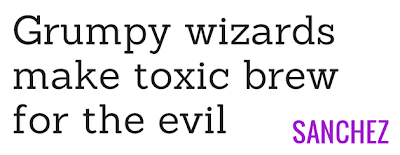
Comments
Post a Comment