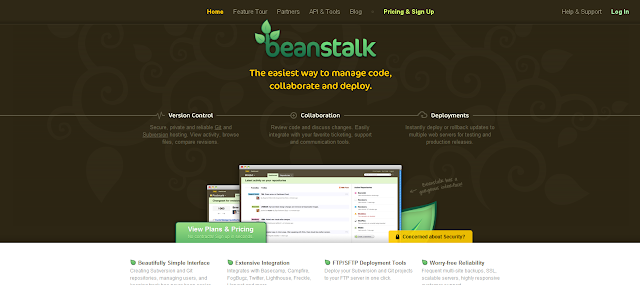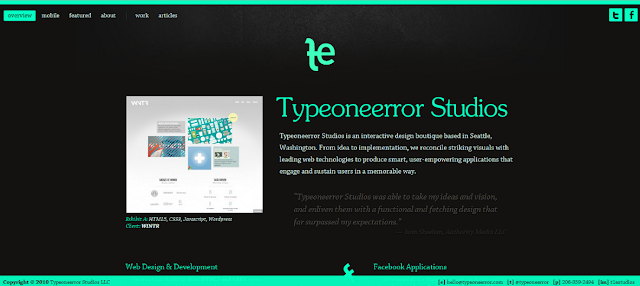News - Google Engage
Google announced a new service to webmasters, an important tool to acquire new clients. That new program is called Google Engage . Use Adwords to help you and your clients I applied for this program and was accepted, meaning I had at my disposal training on Google Adwords (online advertising) and a lot of Adword's coupons to divvy out to my clients ($2,000 worth!) Why is this cool? Diversity of services gives a competitive advantage. Not only can you sell your client a website, but you can help them along with selling their product or services. It is a sort of value-addition to my proposals ($100 coupon for Adwords seems like a nice gesture). So, I applied for the program, the application was easy enough and they (Google) says they will call you, which they did. I received a call from a nice woman who asked a couple questions and even said my Google Sites websites looked nice. Ooooo, Google badge of honor I took four 20 minute courses....