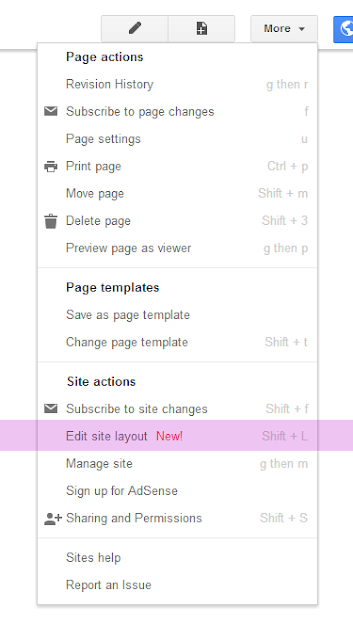Top 5 Google Sites SEO Mistakes

Intro Can Google Sites have good SEO? How does Google Sites compare versus Wordpress? Can Google Sites get good page rank? I hear these questions all the time from potential clients and existing customers trying to climb up the highly competitive ladder to page one search engine rankings. Here's the answers: yes, as good, yes. Proof: Search for "Google Sites Designer" what comes up? My website www.kirksvillewebdesign.com It's a Google Site and it's always on page one search results. Google Sites doesn't have an SEO handicap, but there are pitfalls to avoid with any SEO. Matt Cutts' Top Five SEO Mistakes If you haven't seen the video check it out here , or play it below. All these apply to Google Sites, so take note: Problem #1 : My Google Sites isn't on Google. Solution: Make sure your website is mapped to a custom domain like www.example.com. Also, make sure you have submitted your site to Google through...