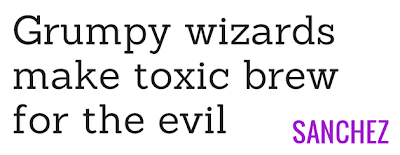Top 10 - Wish List for Google Sites in 2013

Hey folks! +Kyle Horst here with +Kirksville Web Design and I am super excited for 2013 when it comes to Google Sites. 2012 was a successful year for us and I foresee the demand for Google Sites growing. People are migrating to Google Apps in droves and Google Sites enjoys a slice of that success. First, lets review 2012: Easy Edit Site Layout - "Shift + L" That's the hotkey I've been learning quickly for Google Sites because it's quick and easy to edit Site Layout now. No more jostling between different tabs to verify the look and feel. New & Improved Commenting - This feature flies under the radar most of the time, but it's really nice for Wiki type projects. Those comments at the bottom of the page are now easier to follow and track thanks to some Google + type functionality. Now onto our Wish List for 2013: Anyone can comment - I think I speak for every Google Sites enthusiast when I say we want public c...