5 Reasons to Use Google Sites for Your Next Intranet
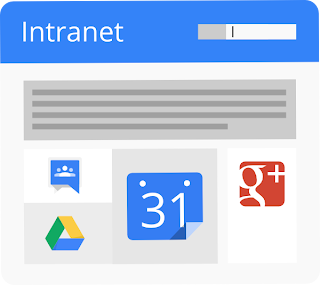
Introduction Hello everybody. +Kyle Horst with +Kirksville Web Design and I wanted to come to you with this article because Google Sites is really picking up steam as a great choice for company intranets. We've been designing them like crazy. Let me present to you with five reasons why Google Sites is designed for excellent intranets. 1. Highly Customizable If you've ever seen a Sharepoint based intranet you know how ugly an intranet can be. We aren't living in the 1995 era web-o-sphere so your company intranet shouldn't look like that either. Google Sites is excellent for customization since designers have access to all branding options for the modern day company: colors, webfonts, logos & backgrounds. We've designed hundreds of intranet sites in the past couple years and it is a blast to translate the company image into a fun, inviting intranet. 2. Fully Connected All the Google products are at your disposal and several embeds are just a click...
