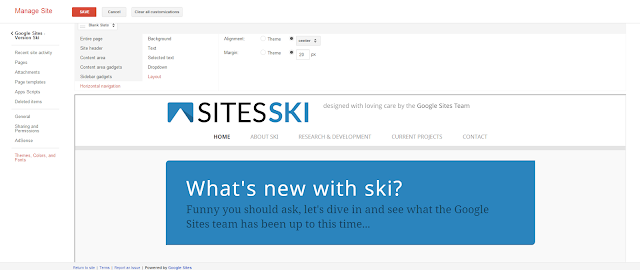5 Steps to Launch a Business using Google

Intro Hello all! +Kyle Horst here with +Kirksville Web Design and now, my brand new local presence company, Columbia Web Design Google is an integral part of launching a new business these days. We setup a Google Apps account, launched a Google Sites website and created a Google Plus page with Maps listing. We also setup Google Analytics and Google Webmaster tools to track our web presence. So, ya, we took advantage of all the free Google resources available to new businesses. Let's take a look at the steps. Step 1 Buy a domain. We purchased www.columbiawebdesign.net because the .com was expensive and Google doesn't have domain extension (TLD) partiality. So don't feel bad if you can't get a .com Setup Google Apps for Business. GoDaddy is our preferred domain registrar. We love Google Apps for Email Service + Step 2 Decide on a business name and get that logo designed! We picked a symbol that identifies Columbia, MO...