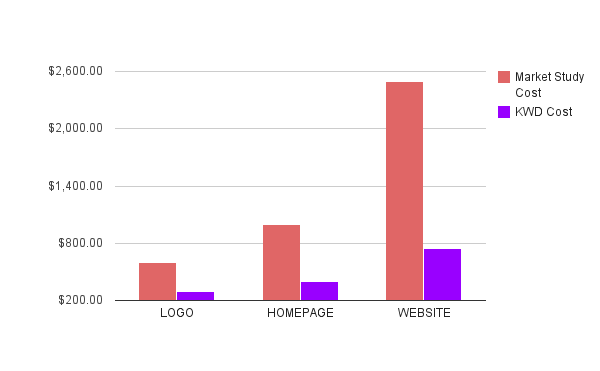Set Up Email Notifications When Your Google Docs Form is Submitted or Filled Out
Howdy! Beckystar here again .... Google docs forms work hand in hand with google sites and are a favourite to user wanting to contact you, forms are quick and simple to fill out but what about the replies? So, here is how to find out virtually straight away when people fill out and hit submit on one of your google doc forms! Once you have created your form close the window by hitting the big red cross! Open the spread sheet which contains your once filled out forms data > choose share > set notification rules > select "A user submits a form" option and how often you want to know, straight away or a daily digest. Remember to save your changes!