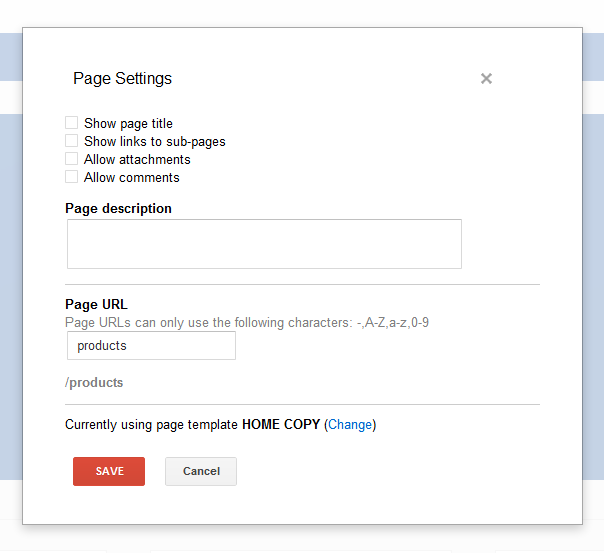How To Get Page Descriptions / Meta Tags in Google Sites Created in Apps

Happy Monday all! Ok, do not fret you can get meta tags in google sites created in Apps, however you may not see the page descriptions box when you click on more > page settings. If this is the case then you need to log into your apps account and make a simple chanage. Go to google.com/apps and log into your apps account in 'domin management' mode. Click on domain settings, the click the radar button readinig Rapid release. All you are doing is giving google the green light to add features rapidly as they shoot along. Now you have the box at your disposal enjoy labelling all those pesky pages won't you ... B x www.siteshelp.co.uk