Google Sites Tutorial - Background and Favicon Design
The latest video tutorial for Google Sites web design. Learn how to design a background using GIMP, a free photoshop-like application that has been of tremendous use to me. There was so much good information that I had to split this into two parts. I had some mistakes while working with GIMP because I'm still a novice to be honest, but hey we all learn from mistakes.
Part 1
Part 2
Part 1
Part 2


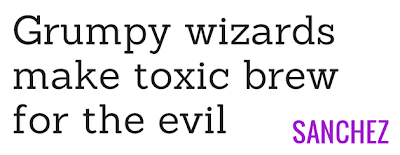
Hello,
ReplyDeleteWould it be possible for you to provide information/make a video about how to add an image to the background and fade it like you have done with "nums bakery". Also, any information about how to re-edit text on gimp would be great. Thanks for the videos!
Thanks for the video, very helpful! (as the rest of the posts on this site!)
ReplyDeleteThanks againg an I hope you keep adding usefull tutorials!
If you ever have time a more exhaustive basic tutorial on how to use Gimp would be appreciated. Thanks so much for your body of tutorials.
ReplyDelete@NovelLibrarian
ReplyDeleteYes, GIMP is an essential tool to the open-source web designer. However it has a steep learning curve.
Is there a particular element/topic you would like to see?
It will make us easier to follow if we can download image material you use in tutorial. It's not easy to see the exact point and size you use in video. Thanks
ReplyDeleteit is a very useful search site.that all type facilities is very well.so support his sole.thanks.shridhar narayan pandey
ReplyDeleteMost welcome this site for people fatch the information and video
ReplyDeleteThis is a nice and well-written article. Lots of helpful information from your blog. Keep it up!
ReplyDeleteLanding Page Optimization
Where did you get that font?
ReplyDeleteGreat work done by you, thanks for posting.
ReplyDeleteThanks so much for your tuts, very helpfull! I have a question for you though regarding the favicon upload. I have saved as favicon.ico (PNG and JPG) and uploaded as per the tutorial. However, my favicon doesn't appear in either format. Am I missing something?
ReplyDeleteCheers
Nick
.ico is the format, not .png or .jpg
ReplyDeleteSo the file is actually named favicon and it's a .ico file.
I must say, that right now favicons are not working on newly created google sites. Google has been informed and should provide a fix soon.
Nice one bud, and thanks for the quick reply! Hope you're having a great Chrimbo. Cheers Nick
ReplyDeleteNew post about backgrounds, layout, and the important call to action button. Good tips by us at Kirksville Web Design.
ReplyDeleteThanks you so much, really helpful
ReplyDeleteKeep up the great work
Nice video, great graphic ideas.
ReplyDeleteI understand that your site width was 1000px, but it looks like its 100% width? How did you get rid of the vertical lines that go down the sides of the page that separate the page from the background, and also how did you get the horizontal navigation to start more central on the page not on the far left?
Thanks just a bit confused on this!
Just created a site in google sites thanks to you. Indeed uploading the favicons are still not working (as of 10/5/12).
ReplyDeleteFor all of us "nubes" to Gimp, I have found that there are tons of helpful tutorials on that software alone. I just google what topic I need (adding alpha channels, managing layers, etc.) and voila!
Kyle-keep up the great work with the google sites "toots".
hello!,I love your writing very much! proportion we keep in touch more about your post on AOL? I require a specialist in this space to unravel my problem. May be that’s you! Looking forward to look you.
ReplyDeleteGoogle sites tutorial background and favicon design is shared on the post here.read to know more
ReplyDeleteI just google what topic συντήρηση ιστοσελίδας I need (adding alpha channels, managing layers, etc.
ReplyDeleteJust finish with creating background for my Link Building Service Company website as the way i want. It is not so simple tutorial you have try and learn from it, but overall learn alot from this post.
ReplyDelete