Google Sites Tutorial - Pages and Navigation
I am posting here for your enlightenment a walkthrough tutorial for creating pages and setting up a navigation bar. The video is pretty self-explanatory so I needn't provide much of an introduction. However, I make reference to this post on designing a background with the 'blank slate' theme.
Please take note of the tips and tricks mentioned in the video, these may things even a Google Sites' users may have overlooked.
Please take note of the tips and tricks mentioned in the video, these may things even a Google Sites' users may have overlooked.


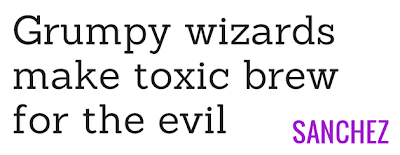
Hey great tutorials man. I couldn't figure out how to get the pages to look right and the blank-slate part was the problem. Thanks and keep the tips and stuff coming. I still have many websites for non-profits to make and need banner and design tips. Also good luck on your business.
ReplyDeleteBanner and Design tips, got it Daniel. Thanks for the heads up. I can make this Wednesday's video about that. Thanks again.
ReplyDeleteNice Tutorial!Hope you'll do mores in the future!
ReplyDeletesuch a gud tutorial,keep it up...
ReplyDeleteweb design perth
Great tutorial!
ReplyDeleteThanks all. Glad to help anyone needing it.
ReplyDeleteThanks for sharing that tutorial. I find it easy to navigate Google because of your help. I really learned a lot.
ReplyDeleteweb design Perth
web design perth
ReplyDeleteThank you for this... I'm surprise this is not in http://marketplace.tutsplus.com ... thanks
ReplyDeleteI had difficulty making and creating pages and setting up a navigation bar before. I was new to blogging during that time and I was only depending on the tutorials on Youtube and blogs. Anyway, this is a very useful tutorial video.
ReplyDeleteThank you for making this tutorial video. I hope that this would help me create pages and navigation bar in Google blog. I am new to the blogging world, and I still need to improve my skills in making great looking web design and templates.
ReplyDeleteGreat tutorial, thanks for sharing. One question, can you have the navigation in the header?
ReplyDeleteI've watched quite a few of your tutorials... very useful,
Great tutorial, thanks for sharing.
ReplyDeleteOne question not related to this, have you worked on SSO integration with google site ?
This is a brief video tutorial on editing the “Sidebar” or “Navigation bar” in your Google Site. δημιουργία ιστοσελίδων
ReplyDelete