Business - Supplementary Google Services
Let's jump right in!
Google Places
Combine Google Maps with your local phonebook and you get something akin to Google Places. Any business can claim their business listing based on their address. Recently, Google Places has seen some major activity, like Google Tags and Google Boost.
Tags let's you promote your website (among other options). Boost lets you claim an advertisement slot for a local search. Overall, it is to your benefit to promote the website you've made with Google Sites with Google Places. It is a great avenue to help the small business in town. So, when you make someone a website, be sure to throw this in as a bonus feature.
Blogger
Most websites nowadays have a complementary blog along with their website. Blogger is basically push-button publishing and it has a lot more features than Google Sites' Announcement Page. It's too bad that you can integrate Blogger in Google Sites, like be under the same domain (If someone knows how to do that please let me know).
YouTube
Take a page from Google's own marketing strategy. They have dozens of Youtube channels and Blogs. If you create a Youtube channel with your Google Site, you've tapped into one of the most visited internet locales available. Of course this means you have to make videos, perhaps a bit more time-consuming avenue than you would like to take. A client might want to make a video and post it on their website, like a personal appeal from the owner.
Google Analytics
If you go to Manage Site > General, you will see a space for inserting a Google Analytics ID. This a great tool to monitor your websites ebb and flow. Statistics are a wonderful thing, and Analytics easy setup with Google Sites is even more wonderful. You'll need that hard data of visitors and pageviews when it comes to marketing yourself to clients and investors. You can easily share the statistical information with them too, so they can get involved in building their website's popularity.
Google Webmaster Tools
You'll find implementing this right by your Google Analytics ID. Webmaster Tools helps you identify keywords in your website so you can make sure you're hitting the right online market. Although I use this less than Analytics, it's chuck full of more useful information.
Google Adwords
You can pay for SEO results, kinda, it's called Adwords. Neither I, nor my clients, have the capital for such an investment in online advertising, but Google claims that even small business can have a share in this advertising pie. You could see results, but consider this an additive to your website package.
Google Adsense
Simply put, you can put ads on your websites. Manage Site > Monetize. Unless your seeing a higher volume of visitors (100+ a day) this probably isn't worth your while. It takes away from the aesthetic of a professional website, or at least one that represents a business. I don't have any ads on my websites for that reason. Also, relevant ads could take people away from the very service they are looking at obtaining from your website. For example, I built a website for a heating and cooling business and the ads that showed up were for competitors air conditioners. =/
Conclusion: All in all, Google services alone can help you succeed in creating websites that are visible. You can be your own SEO technician with a can-do attitude.
Google Places
Combine Google Maps with your local phonebook and you get something akin to Google Places. Any business can claim their business listing based on their address. Recently, Google Places has seen some major activity, like Google Tags and Google Boost.
Tags let's you promote your website (among other options). Boost lets you claim an advertisement slot for a local search. Overall, it is to your benefit to promote the website you've made with Google Sites with Google Places. It is a great avenue to help the small business in town. So, when you make someone a website, be sure to throw this in as a bonus feature.
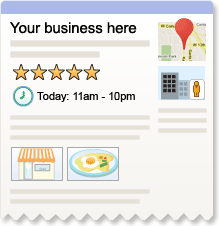 |
| Google Places provides easy visibility for small clients |
Most websites nowadays have a complementary blog along with their website. Blogger is basically push-button publishing and it has a lot more features than Google Sites' Announcement Page. It's too bad that you can integrate Blogger in Google Sites, like be under the same domain (If someone knows how to do that please let me know).
YouTube
Take a page from Google's own marketing strategy. They have dozens of Youtube channels and Blogs. If you create a Youtube channel with your Google Site, you've tapped into one of the most visited internet locales available. Of course this means you have to make videos, perhaps a bit more time-consuming avenue than you would like to take. A client might want to make a video and post it on their website, like a personal appeal from the owner.
Google Analytics
If you go to Manage Site > General, you will see a space for inserting a Google Analytics ID. This a great tool to monitor your websites ebb and flow. Statistics are a wonderful thing, and Analytics easy setup with Google Sites is even more wonderful. You'll need that hard data of visitors and pageviews when it comes to marketing yourself to clients and investors. You can easily share the statistical information with them too, so they can get involved in building their website's popularity.
 |
| Click picture to visit a product tour of Google Analytics. Powerful Data... |
Google Webmaster Tools
You'll find implementing this right by your Google Analytics ID. Webmaster Tools helps you identify keywords in your website so you can make sure you're hitting the right online market. Although I use this less than Analytics, it's chuck full of more useful information.
Google Adwords
You can pay for SEO results, kinda, it's called Adwords. Neither I, nor my clients, have the capital for such an investment in online advertising, but Google claims that even small business can have a share in this advertising pie. You could see results, but consider this an additive to your website package.
Google Adsense
Simply put, you can put ads on your websites. Manage Site > Monetize. Unless your seeing a higher volume of visitors (100+ a day) this probably isn't worth your while. It takes away from the aesthetic of a professional website, or at least one that represents a business. I don't have any ads on my websites for that reason. Also, relevant ads could take people away from the very service they are looking at obtaining from your website. For example, I built a website for a heating and cooling business and the ads that showed up were for competitors air conditioners. =/
 |
| It's very easy to implement Ads on your site, but is it worth it? |
Conclusion: All in all, Google services alone can help you succeed in creating websites that are visible. You can be your own SEO technician with a can-do attitude.


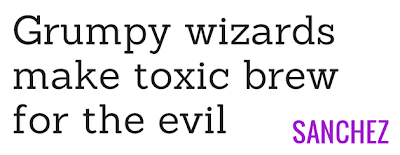
how did you integrate the blog in your client websites? for example http://blog.law.vandrew.com/ and http://www.bwmbooks.com/blog. Are they using blogger? are you showing the posts as a feed of a separate blog?
ReplyDelete