Tips - Useful Gadgets
Gadgets are embeddable elements that can be tools, devices, games, or portals. Google provides the a suite of useful gadgets related to Google Apps such as Calendar, Forms, Picasa Photos, Text Boxes, etc. However, have you ever delved into the "more gadgets" option of your "insert" tab? There's some great stuff, let's review.
Google Checkout and Paypal Simple Storefront
These gadgets are wonderful for implementing e-commerce on your website. Really, there are two options with Google Checkout, there's a little button for one-item purchasing and a whole store with cart option.
I have not tried out Paypal's Simple Storefront, but I can only assume they went with "simple" because it's straightforward. Paypal is like the industry standard for online shopping, ever since E-bay, Paypal has been the pioneer of safe shopping. Google Checkout is still rather obscure, but equally effective for credit card transactions.
Conversation Element
This a new gadget that showed up in the "featured" category not to long ago. It is quick and easy for people to leave feedback, question, comments, suggestions on your website using their Google Account. I know I've seen demand for this type of a gadget time and again from the Google Sites Help Forum. I had tried the Google Moderator gadget before this and found it too unmanageable.
Code Wrapper
Type "code wrapper" into the search bar for public gadgets and this will come up. I have used it when toying around with coding hover / mouse-over images per the tutorial of Mori79 (http://sites.google.com/site/mori79). You can see where I tried that here: https://sites.google.com/site/foodsitedraft/. The potential of this gadget is awesome since it works with javascript.
I'm plum out of time to explore more gadgets right now. Hope this helps you add some nice elements to your website.
 |
| Let's Explore More Gadgets...! |
Google Checkout and Paypal Simple Storefront
These gadgets are wonderful for implementing e-commerce on your website. Really, there are two options with Google Checkout, there's a little button for one-item purchasing and a whole store with cart option.
I have not tried out Paypal's Simple Storefront, but I can only assume they went with "simple" because it's straightforward. Paypal is like the industry standard for online shopping, ever since E-bay, Paypal has been the pioneer of safe shopping. Google Checkout is still rather obscure, but equally effective for credit card transactions.
 |
| Try Ecommerce with Paypal, You are credible in no time. |
Conversation Element
This a new gadget that showed up in the "featured" category not to long ago. It is quick and easy for people to leave feedback, question, comments, suggestions on your website using their Google Account. I know I've seen demand for this type of a gadget time and again from the Google Sites Help Forum. I had tried the Google Moderator gadget before this and found it too unmanageable.
 |
| Very Nice, not bulky at all and easy to use. |
Code Wrapper
Type "code wrapper" into the search bar for public gadgets and this will come up. I have used it when toying around with coding hover / mouse-over images per the tutorial of Mori79 (http://sites.google.com/site/mori79). You can see where I tried that here: https://sites.google.com/site/foodsitedraft/. The potential of this gadget is awesome since it works with javascript.
I'm plum out of time to explore more gadgets right now. Hope this helps you add some nice elements to your website.


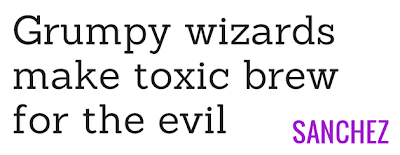
I've been following your blog and tutorials for a while now and I think you're doing some great work. You thanked "all 9" of your followers in a post recently, but with quality content that is incredibly helpful like this site has- I can see your readership ballooning quickly. Keep up the good work.
ReplyDelete@Sasquatch
ReplyDeleteGee Sasquatch you really are a hero! Thank you for the kind words of support. Blog has been running for some 3 months and I do hope it grows.
I agree with SasquatchHero, this website will grow VERY quickly, only a matter of time.
ReplyDeleteQuestion related to Gadgets:
Do you know of any "review" gadget for google sites that I could use?
Here are some examples of what I am looking for:
http://i1237.photobucket.com/albums/ff468/sisafokker/Websites/ReviewGadget.jpg
http://i1237.photobucket.com/albums/ff468/sisafokker/Websites/ReviewGadget2.jpg
I´ve been trying to search for these under "product review", "comment review", etc but nothing comes us...
Any ideas please?
the tools and features by google have made the use more easy
ReplyDeletewebsite builders
informative blog which inceases my knowledge.. website design perth
ReplyDeleteI think you might be interested blog
Deletei like ur picture demo teaching.
ReplyDeletethanks......
I have not used gadgets before but i will use them now for my coming web design projects.
ReplyDeleteWell I also heard less about gadgets specially google gadgets but I know that these are so important for web pages....
ReplyDeletedescriptive essay
i like this site...
ReplyDeleteideaelectroncis.co.cc
ideaelectroncis.co.cc
ReplyDeletedescriptive essay
ReplyDeleteThis comment has been removed by the author.
ReplyDeletei like this site
ReplyDeleteelectroncis
electronics
ReplyDeleteI admire the precious information you offer in your articles. I'll bookmark your blog and have my children check up here often. We are quite sure the can learn several new stuff here than anybody else!
ReplyDeleteThis is good stuff for webdevelopers, thanks :)
ReplyDelete