If you are looking for more Google Sites inspiration I have one for you.
Kirksville Web Design just finished a project with
TECHease of Raleigh, North Carolina. I've posted some screenshots for you all with comments.
Also, I ran into a conflict and I want to give everyone a heads up. The error: This address is already being used. So how you do fix the This address is already being used error. My client was using Google Apps and bought their domain name from Google. So that web address was already spoken for. Here's what I did:
- Requested admin access to client's Google Apps
- Under Google Sites on the dashboard, I went to Site Mapping (www.google.com/a/yourcompany.com/SitesMappings)
- Delete that Site Mapping for the spoken-for web address.
- Proceed as usual (Google used GoDaddy.com to purchase the domain, unlock the domain and jump in DNS)
Anyways, to the screenshots!
 |
| Easy on the eyes. |
|
|
 |
| Conquer .png for Google Sites |
 |
| Tables, read the post on Magic Tables. |
 |
| Background Images, I'm glad you get two. |
Hope you all enjoy seeing our latest project.






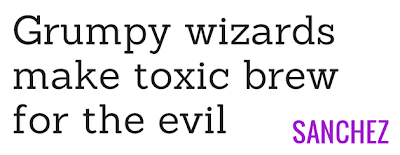
High, do people know about this good topic? In the freelance writing service is not hard to obtain everything!
ReplyDeleteiphone application design
how can I do to make the same horizontal navigation bar like you, the nav is floating over the header background image. thanks
ReplyDelete