New Feature - Customise Your Google Sites SYSTEM Footer Links
Howdy Google Siters,
Google have added a new feature recently which allows you to hide 'Sign In, Recent Changes or the Print Page' links from the automated Google Sites System Footer.
Just log into your site > More Actions > Site Layout > Customise System Footer Links > decide which links to hide (unfortunately you can not remove them all just the ones I mentioned earlier but it's a start!) > click ok > click save changes
Let me know if you have any problems.
For More Articles Visit My Site www.webprincess.co.uk/
Beckystar aka Web Princess
Google have added a new feature recently which allows you to hide 'Sign In, Recent Changes or the Print Page' links from the automated Google Sites System Footer.
Just log into your site > More Actions > Site Layout > Customise System Footer Links > decide which links to hide (unfortunately you can not remove them all just the ones I mentioned earlier but it's a start!) > click ok > click save changes
Let me know if you have any problems.
For More Articles Visit My Site www.webprincess.co.uk/
Beckystar aka Web Princess


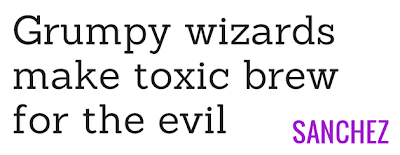
the new feature introduced is quit good
ReplyDeletesuperb website design
Hey, nice blog with good info. I really like coming back here often. And wish you would create more such interesting blogs.
ReplyDelete