Google Sites New Feature - Mass Upload
Add as many files as you want in one easy step. Free hosting on Google Sites just got better.
You can add multiple files at once in the File Cabinet page, in the Add Files at the bottom of pages, in the Attachments.
Remember these rules.
- Click image number 1, hold shift, click image number 20. You've selected images one through twenty.
- Click image number 1, hold control, click any individual images to add to your selection.
Conclusion
Google Sites is becoming a popular hub for files and I think we complained enough about having to upload files one-by-one so painstakingly.

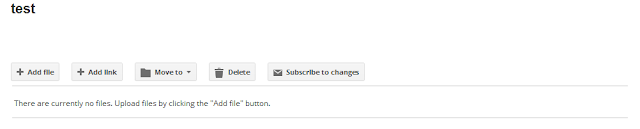




To start with i have to appreciate the fantastic and informative entry. I have to admit that we haven't ever found out about this info. I've noticed many new facts for me personally. Thank you for sharing this useful and attractive information i will probably be waiting for other interesting posts by you in the nearest future.
ReplyDeleteThe application preserves the folder hierarchies in your existing file system by creating Google Sites pages. web designer
ReplyDelete